Campaign Performance dashboard
The Campaign Performance dashboard in Peacock Ad Manager provides a high-level overview of a campaign’s overall health, including key metrics and a cost per conversion and spend chart.
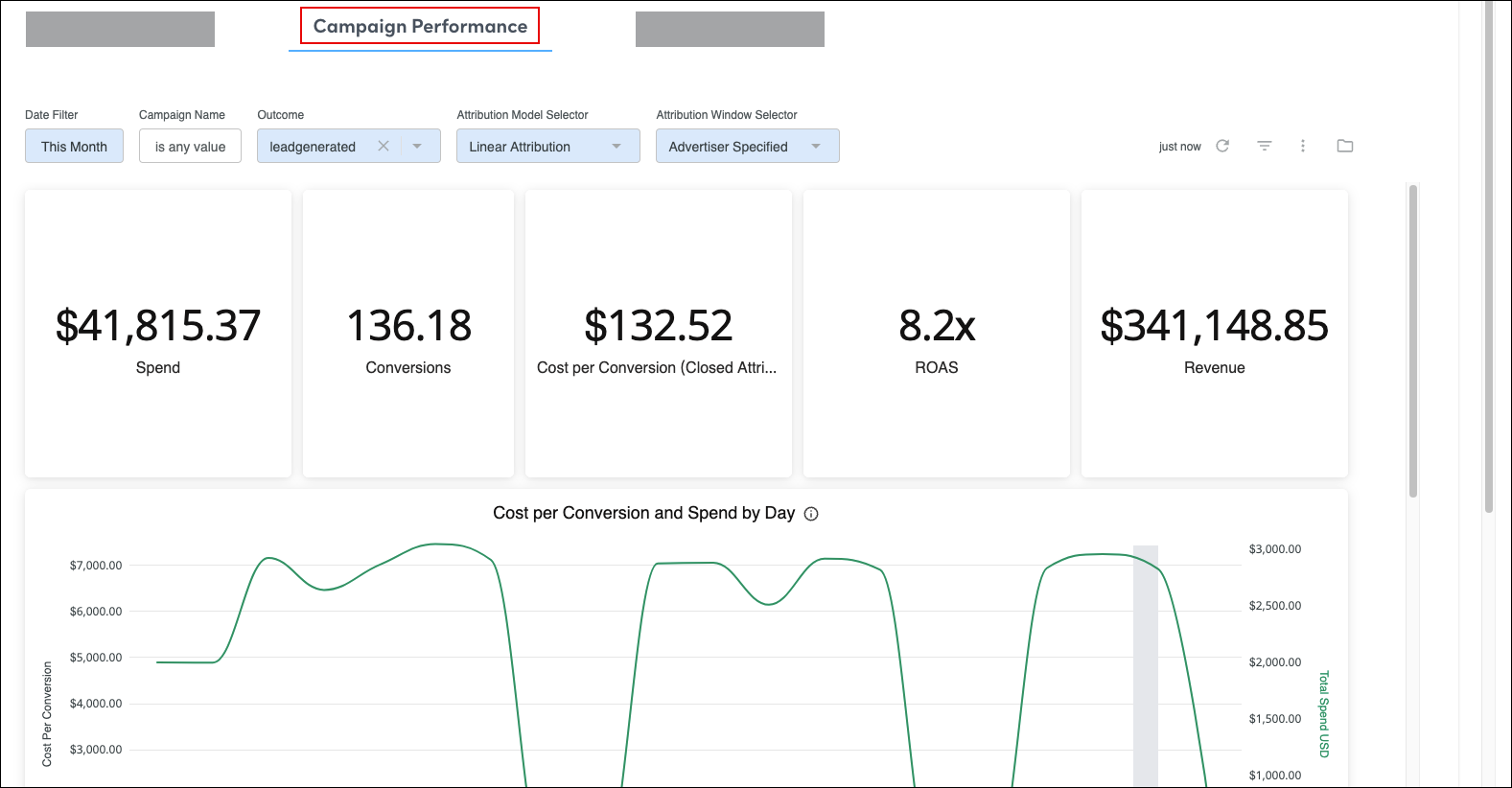
Filters | Key metrics | Chart | Detailed metrics tables |
|---|---|---|---|
✅ See How attribution works in Peacock Ad Manager for more information. | The graph shows the cost per conversion (both within and outside of the attribution window) and total spend per day for your campaign over time. | View detailed performance metrics for the following categories:
|
